Mercedes S Class Gesture Fail Fix: Ultimate Solution
Is your Mercedes S-Class gesture control acting up? Don’t worry! This guide provides a beginner-friendly, step-by-step solution to fix common gesture control failures, helping you regain seamless interaction with your luxury sedan’s advanced features. We’ll cover troubleshooting, potential causes, and when to seek professional help.
The Mercedes-Benz S-Class is the pinnacle of automotive luxury and innovation, often featuring cutting-edge technology like MBUX (Mercedes-Benz User Experience) with gesture control. This allows you to interact with the infotainment system simply by waving your hand. However, like any advanced feature, gesture control can sometimes misbehave. A Mercedes S Class gesture fail can be frustrating, interrupting the otherwise smooth and intuitive experience you expect from your S-Class. But before you despair, know that many gesture control issues have simple, accessible fixes.
This article is designed with you, the S-Class owner, in mind. We’ll break down why your gesture control might be failing and provide a clear, easy-to-follow guide to get it working again. We’ll cover everything from simple resets to understanding potential sensor issues. Let’s dive in and restore the magic of effortless control to your driving.
Understanding Mercedes S-Class Gesture Control

Gesture control in the Mercedes S-Class, powered by the MBUX system, uses advanced sensors and cameras, typically located in the overhead console or near the rearview mirror. These sensors detect specific hand movements to perform actions like changing radio stations, adjusting volume, or navigating menus. It’s a marvel of engineering designed to enhance convenience and immerse you in the luxury experience.
The system interprets various gestures, from simple swipes to more complex rotations. For example, a side-to-side swipe might change tracks, while rotating your hand could adjust volume. The system is designed to be intuitive, learning your common commands over time. However, environmental factors, software glitches, or physical obstructions can sometimes disrupt its ability to accurately interpret these movements.
Common Causes of Mercedes S Class Gesture Fail
When your gesture control stops working, it’s usually due to one of a few common reasons. Understanding these can help you pinpoint the problem quickly. Most often, it’s not a major component failure but something more straightforward.
Here are the most frequent culprits:
- Software Glitches: Like any complex electronic system, MBUX can encounter temporary software hiccups that cause features to become unresponsive. A simple restart of the system can often resolve this.
- Sensor Obstruction: The gesture control sensors are sensitive. Anything blocking them, such as dirt, smudges, or even a poorly positioned accessory, can prevent them from functioning correctly.
- Incorrect Gesture Input: While the system is designed to be forgiving, performing gestures too quickly, too slowly, or outside the designated sensing area can lead to misinterpretation or no response at all.
- Environmental Factors: Extreme lighting conditions (like direct, bright sunlight hitting the sensors, or very low light at night) can sometimes interfere with the sensors’ ability to detect movements accurately.
- System Updates or Resets: Occasionally, after a software update or a system reset, certain features might require re-initialization.
- Hardware Issues: Though less common, a malfunction with the sensors themselves or their related wiring could be the cause.
Troubleshooting Your Mercedes S Class Gesture Control: A Step-by-Step Guide

Don’t let a malfunctioning gesture control system diminish your S-Class experience. Follow these steps to troubleshoot and potentially fix the issue yourself. We’ll start with the easiest solutions and move towards more involved checks.
Step 1: The Reassuring Restart – Rebooting the MBUX System
Often, the simplest solution is the best. A soft reboot of the MBUX infotainment system can clear temporary glitches and restore functionality. This is similar to restarting your computer or smartphone.
Here’s how to do it:
- Locate the physical buttons on your S-Class steering wheel.
- Press and hold the “Home” button (usually a house icon) and the “Back” button (often an arrow) simultaneously for about 10-15 seconds.
- The MBUX screen should go black and then restart.
- Once the system has fully reloaded, test the gesture control again.
This method is non-invasive and safe for your vehicle’s electronics. It’s the first line of defense against many minor software-related issues.
Step 2: Clean the Sensors – Ensuring Clear Vision
The gesture control sensors need a clear line of sight to function. Dust, fingerprints, or residue can easily obscure them.
-
- Locate the Sensors: In most S-Class models (from the W222 generation onwards), the primary gesture control sensor array is typically found in the overhead console, just above the rearview mirror. Some models might also have sensors near the center console or dashboard.
- Use a Microfiber Cloth: Gently wipe the area where the sensors are located with a clean, dry, high-quality microfiber cloth. Avoid using harsh chemicals or abrasive materials, as these can damage the delicate surfaces and lenses.
- Check for Obstructions: Ensure no aftermarket items like dashcams, air fresheners, or sunshades are positioned in a way that obstructs the sensor’s view.
A clean sensor is a happy sensor. This simple maintenance step often resolves issues that owners initially believe are more complex.
Step 3: Verify Gesture Techniques
Are you performing the gestures correctly? The MBUX system requires specific movements within its detection zone to register commands.
-
-
- Understand the Zone: The gesture control works within a specific area, usually between the infotainment screen and the center console.
- Slow and Deliberate: For the system to recognize your movement accurately, perform gestures slowly and deliberately. Fast, jerky movements can be missed or misinterpreted.
- Correct Hand Position: Ensure your hand is clearly within the sensor’s field of view. The system typically works best with a palm facing the sensors.
- Consult Your Manual: Refer to your Mercedes-Benz S-Class owner’s manual. It provides precise instructions and diagrams for recognized gestures and the operational range of the sensors. You can usually find a digital version of your owner’s manual within the MBUX system itself, under “Info > Owner’s Manual.”
-
Practice a few common gestures demonstrated in your manual. It might be that a slight adjustment in your technique is all that’s needed.
Step 4: Check for Software Updates
Mercedes-Benz frequently releases software updates to improve system performance and fix bugs. An outdated software version could be the reason your gesture control isn’t working optimally.
-
-
- Dealer Check: The most reliable way to ensure your MBUX system is up-to-date is to have your vehicle checked by an authorized Mercedes-Benz dealership. They have the tools and access to the latest software packages.
- Over-the-Air (OTA) Updates: Some S-Class models may receive Over-the-Air updates. You can often check for these within the MBUX system settings, typically under “System” or “Software Updates.” Follow the on-screen prompts if an update is available.
-
Keeping your MBUX software current is crucial for the optimal functioning of all its features, including gesture control.
Step 5: System Reset via Infotainment Settings
If a simple steering wheel button reset didn’t work, a more comprehensive reset of the MBUX system through its settings menu might be necessary. This is a more thorough way to clear potential software conflicts.
To perform a full infotainment system reset:
-
-
- Navigate to the MBUX settings menu on your central display.
- Look for an option like “System,” “Reset,” or “Factory Settings.”
- Select the option to reset the infotainment system or restore factory settings. Be aware that this may reset other personalized settings, such as radio presets, navigation favorites, and connected phone profiles.
- Confirm the reset process. The system will likely restart afterward.
- Once rebooted, reconfigure any necessary settings and test the gesture control.
-
Important Note: Performing a factory reset will revert many MBUX settings to their original state. Make sure you have any necessary information (like Wi-Fi passwords or connected device pairings) handy to re-establish them.
When to Seek Professional Help

If you’ve gone through the troubleshooting steps above and your Mercedes S Class gesture fail persists, it’s time to consult the experts. There are a few scenarios where professional intervention is recommended.
Potential Hardware Malfunctions
While software issues and sensor obstructions are common, a genuine hardware problem can occur. This could involve a faulty sensor unit, a loose connection, or an issue with the MBUX control module itself.
-
-
- Sensor Failure: One or more of the sensors might have failed electronically.
- Wiring Problems: Damaged or disconnected wiring to the sensors can interrupt the signal.
- Control Module Issue: The MBUX control unit that processes the sensor data might be malfunctioning.
-
Consulting an Authorized Mercedes-Benz Dealer
An authorized Mercedes-Benz dealership has the specialized diagnostic tools required to identify and address complex hardware issues. They can:
-
-
- Perform in-depth system diagnostics using Mercedes-Benz proprietary software.
- Inspect sensor components and wiring harnesses for damage.
- Replace faulty hardware components with genuine Mercedes-Benz parts.
- Ensure all repairs are performed according to manufacturer standards, maintaining your vehicle’s warranty and resale value.
-
You can also find reputable independent Mercedes-Benz specialists who may offer similar services at a potentially lower cost, though ensure they have the necessary certifications and experience with MBUX systems.
Advanced Troubleshooting & Related Systems

Gesture control is part of a larger, interconnected system within your S-Class. Sometimes, an issue in a related area can indirectly affect its functionality.
Infotainment System Integration
The gesture control relies heavily on the MBUX infotainment system. If the MBUX system is experiencing broader issues, gesture control might be a casualty. This could include problems with touchscreen responsiveness, audio, or other MBUX features.
Environmental Sensor Interference
While less common for gesture control, other environmental sensors and cameras on the vehicle (like for driver assistance systems) share similar technology. Unusual interference with these systems from external sources could theoretically impact related sensors, though this is rare.
For comprehensive details on MBUX and its features, the official Mercedes-Benz MBUX innovation page offers insights into the technology.
Maintaining Your S-Class Technology
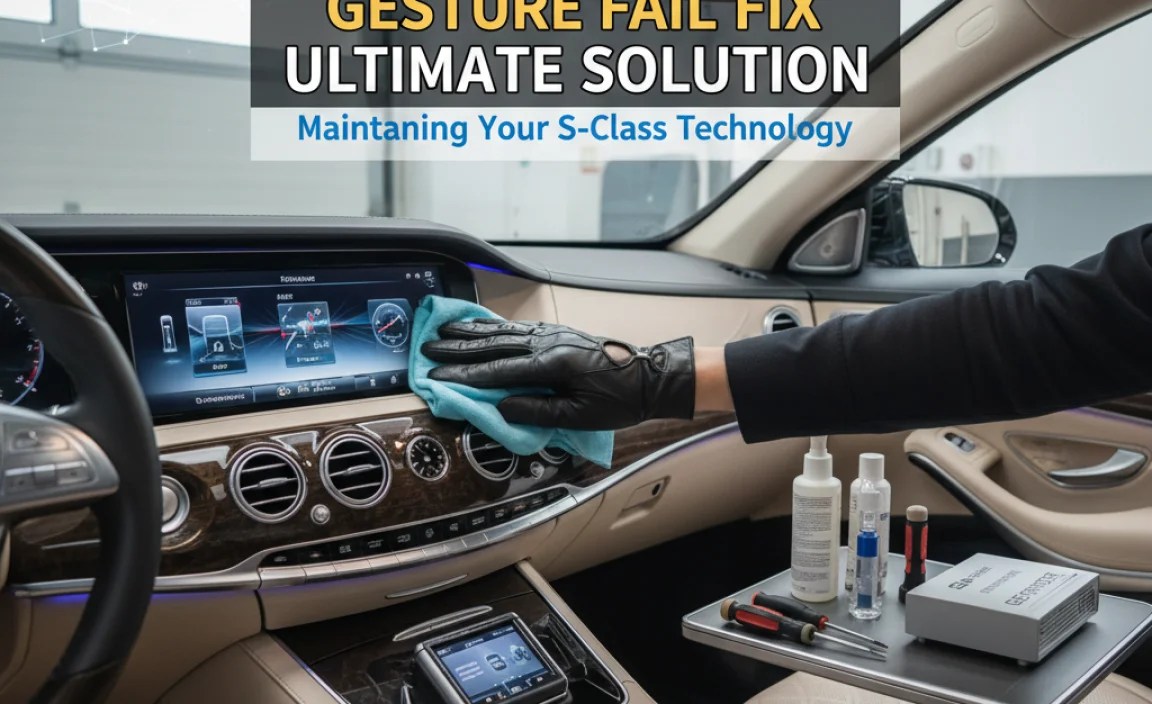
Preventative care goes a long way in ensuring your S-Class technology, including gesture control, remains in perfect working order. Regular maintenance and attention to detail can save you from future headaches.
Regular Cleaning
Make sensor cleaning a part of your regular car wash or interior detailing routine. A quick wipe with a microfiber cloth every few weeks can prevent dust and grime buildup.
Software Updates
Stay informed about software updates. While some are automatic, others might require a visit to the dealer. Keeping your MBUX system current is akin to updating your smartphone’s operating system – it brings improvements and fixes.
Mindful Usage
Be aware of the limitations and operational guidelines for gesture control. Avoid placing items that might obscure sensors, and practice gestures that are recognized by the system. Referencing the owner’s manual for specific gesture instructions is always a good practice.
Proper care and awareness will help you enjoy all the advanced features your S-Class has to offer for years to come.
Conclusion
Dealing with a Mercedes S Class gesture fail might seem daunting, but as we’ve explored, most issues are resolvable with simple, user-friendly steps. From rebooting the MBUX system and cleaning sensors to ensuring correct gesture technique and keeping software updated, you have several effective tools at your disposal.
By following this guide, you can often restore full functionality to your S-Class’s intuitive gesture control, ensuring your driving experience remains as seamless and luxurious as intended. Remember, if these troubleshooting steps don’t resolve the problem, your authorized Mercedes-Benz dealer is equipped with the expertise and tools to handle any deeper technical issues, ensuring your S-Class continues to represent the pinnacle of automotive engineering and comfort. Enjoy the effortless interaction with your sophisticated Mercedes-Benz!
Frequently Asked Questions (FAQ)
Why did my Mercedes S-Class gesture control stop working suddenly?
Sudden failures are often due to temporary software glitches, temporary sensor obstruction (like dust or a misplaced item), or a brief interruption in the system’s power. Sometimes, recent software updates can also cause temporary conflicts that are resolved by a system reboot.
Can I use any cloth to clean the gesture control sensors?
No, it’s best to use a clean, dry, high-quality microfiber cloth. Avoid paper towels, abrasive cleaners, or harsh chemicals, as these can scratch the sensor lenses or damage their protective coatings.
My gesture control works sometimes but not others. What could be wrong?
This intermittent behavior can be caused by a few things. It might be sensitive to lighting conditions, slight obstructions that move, or a fluctuating software issue. Ensure the sensors are always clean and try being more consistent with your gesture speed and precision. If it persists, a dealer check might be needed to rule out a hardware fault.
How do I know if my MBUX software is up-to-date?
You can typically check for software updates within the MBUX system settings under “System” or “Software Updates.” For a definitive check, your authorized Mercedes-Benz dealer can confirm if your vehicle has the latest available MBUX software installed.
Is it safe to perform a factory reset on the MBUX system?
Yes, performing a factory reset on the MBUX system is safe. However, it will revert many personalized settings (like audio preferences, navigation favorites, and Bluetooth pairings) back to their default. Backup any important settings or information before proceeding.
What if I’m performing the gestures correctly, but the car doesn’t respond?
If you’ve confirmed your technique is correct and the sensors are clean, and a system reboot hasn’t helped, it’s likely an issue beyond simple user error. This could indicate a problem with sensor calibration, wiring, or the MBUX control module itself, which requires professional diagnosis from a Mercedes-Benz dealer or specialist.
Does the gesture control work in all lighting conditions?
While designed to be robust, extreme lighting conditions can sometimes affect performance. Very bright, direct sunlight on the sensors or complete darkness might reduce accuracy. The system is optimized for typical driving light conditions. If you experience issues specifically during extreme light, try to shield the sensors if possible or rely on other control methods.


