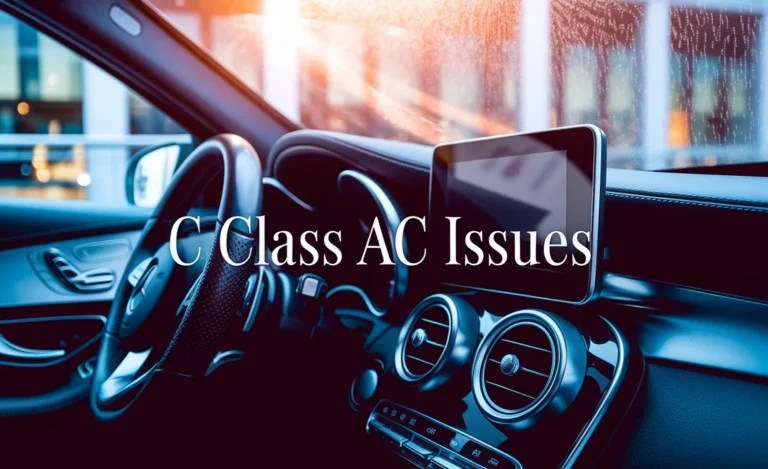Mercedes-Benz C Class Dashcam: Your Powerful, Essential Upgrade
Upgrade your Mercedes C Class with a dashcam for enhanced safety, evidence, and peace of mind. This guide covers everything beginners need to know about choosing and installing this essential automotive technology.
Driving your Mercedes-Benz C Class is a refined experience, a blend of luxury and performance. But even the most capable driver can encounter unexpected situations on the road. That’s where a dashcam comes in – a small, powerful device that can provide invaluable protection.
Many C Class owners wonder if it’s truly necessary or if it’s just another gadget. The truth is, a dashcam can be an essential upgrade, offering a watchful eye and crucial evidence when you need it most. This guide will walk you through everything you need to know, making the process clear and straightforward.
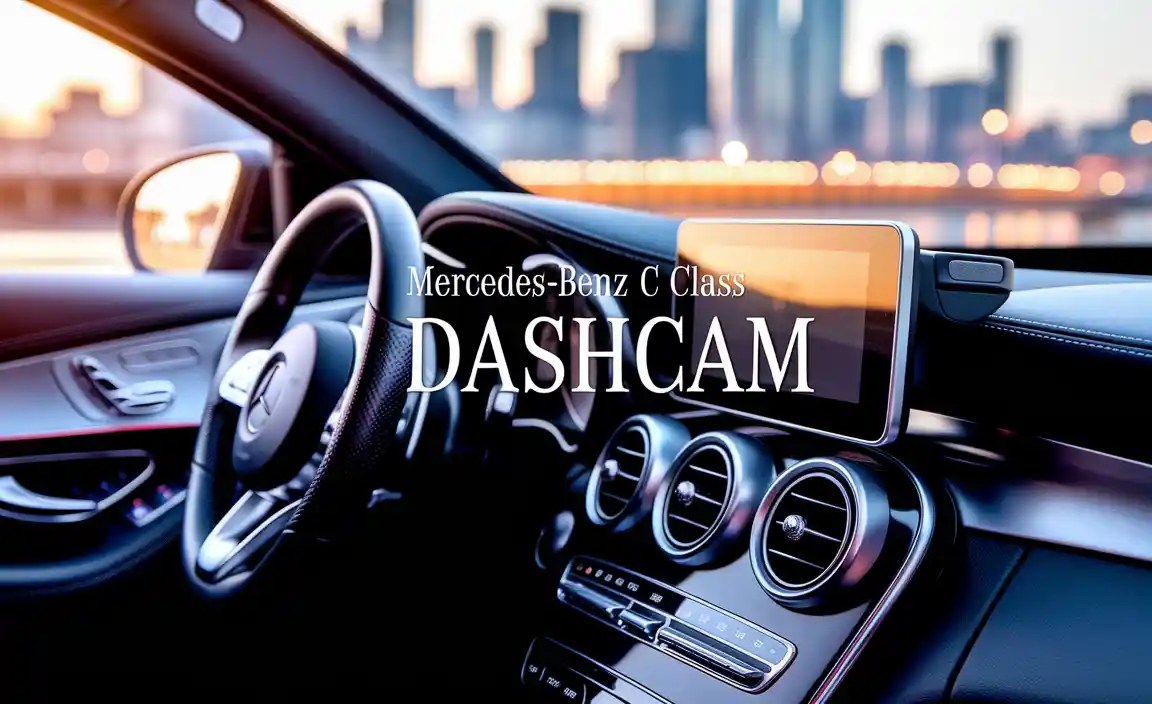
Why a Dashcam is a Smart Investment for Your C Class

Your Mercedes-Benz C Class is more than just a car; it’s a significant investment in comfort, safety, and engineering. Protecting that investment and yourself on the road is paramount. A dashcam acts as a silent witness, recording your journeys and offering a multitude of benefits that extend far beyond simple video capture.
Protecting Yourself and Your Vehicle
In the unfortunate event of an accident, a dashcam provides objective video evidence. This can be crucial for insurance claims, helping to prove fault and avoid disputes. It can also deter fraudulent claims or “fender bender” scams, offering a layer of protection against dishonest individuals. Beyond accidents, dashcams can also capture hit-and-run incidents, providing valuable footage to law enforcement.
Peace of Mind on Every Drive
Knowing that your driving is being recorded can offer significant peace of mind. Whether you’re navigating busy city streets, embarking on a long road trip, or even just running errands, the knowledge that you have a reliable witness recording your journey can reduce stress. This is especially true for new drivers or those who frequently drive in areas known for challenging traffic conditions.
Documenting Unforgettable Moments
While the primary purpose of a dashcam is safety and evidence, it can also be a fantastic tool for capturing the beauty of the open road or interesting events you encounter. Imagine reliving a stunning sunset drive or a quirky roadside attraction – your dashcam can help preserve those memories.
Choosing the Right C Class Dashcam: Key Features to Consider

Navigating the world of dashcams can seem daunting with so many options available. For your Mercedes C Class, we want a solution that integrates seamlessly and offers reliable performance. Here are the key features to look for:
Video Quality: Clarity is King
The most crucial feature is video resolution. Aim for at least 1080p Full HD. Higher resolutions like 2K or 4K offer even sharper details, capturing license plates and road signs more clearly, which is vital for evidence.
Field of View (FOV)
A wider Field of View (FOV) means the camera captures more of the scene in front of your car. A FOV of 140-170 degrees is generally considered optimal, providing a comprehensive view without excessive fisheye distortion.
Night Vision Capabilities
Driving at night or in low-light conditions requires a dashcam with excellent night vision. Look for cameras with advanced sensors and HDR (High Dynamic Range) technology, which balances light and dark areas for clearer footage.
Loop Recording
This feature ensures that the dashcam continuously records by overwriting the oldest footage when storage is full. You won’t need to worry about running out of space.
G-Sensor (Impact Detection)
A G-sensor detects sudden impacts, like those from a collision. When activated, it automatically saves the current recording, preventing it from being overwritten by loop recording. This is critical for preserving accident footage.
Parking Mode
This advanced feature allows the dashcam to record even when your C Class is parked. It can automatically start recording if it detects movement or an impact, providing security against vandalism or hit-and-runs while your car is unattended.
GPS Logger
A GPS logger records your vehicle’s speed and location. This data can be invaluable evidence, showing exactly where and how fast you were traveling during an incident.
Connectivity & Storage
Dashcams typically use microSD cards for storage. Ensure the device supports a decent card size (e.g., 64GB or 128GB). Wi-Fi connectivity allows you to easily transfer footage to your smartphone for review or sharing.
Form Factor & Discreetness
Consider a dashcam that’s compact and can be discreetly mounted behind your rearview mirror to maintain the aesthetic of your C Class interior and avoid obstructing your view.
Types of Dashcams for Your Mercedes C Class

Dashcams come in various forms, each offering different benefits. Understanding these will help you select the best fit for your C Class.
Single-Lens Dashcams
These are the most common and simplest type, featuring a single camera that records the view in front of your vehicle. They are generally affordable and easy to install.
Pros: Easy to set up, budget-friendly, discreet.
Cons: Only records the front view.
Dual-Lens Dashcams
These have two cameras. Some have a front and rear camera unit, while others have a front camera with a secondary lens that can pivot to record inside the cabin or the side view.
Pros: Records multiple angles, provides more comprehensive coverage.
Cons: Can be slightly more complex to install, might be less discreet.
Three-Channel Dashcams
These offer the most comprehensive coverage, typically including front, rear, and interior cameras. They are ideal for taxi drivers, ride-share services, or anyone who wants maximum surveillance.
Pros: Records three angles simultaneously, ultimate coverage.
Cons: More expensive, more complex installation, requires more storage.
For most C Class owners, a high-quality single-lens or dual-lens (front and rear) dashcam provides an excellent balance of coverage, performance, and installability.
Installation Guide: Powering Up Your C Class Dashcam

Installing a dashcam in your Mercedes C Class can range from a simple plug-and-play experience to a more involved hardwiring process. For a clean, professional look that respects your car’s sophisticated interior, we recommend a neat installation.
Option 1: Cigarette Lighter / 12V Socket Power (Beginner-Friendly)
This is the easiest method and requires no technical expertise.
Tools Needed:
Your chosen dashcam and its power adapter.
A trim removal tool kit (optional, but helpful for tucking wires).
Steps:
1. Mount the Dashcam: Decide on the mounting location, usually behind the rearview mirror. Clean the windshield thoroughly before attaching the mount.
2. Connect Power: Plug the dashcam’s power adapter into the adapter’s USB end and plug the other end into your C Class’s 12V auxiliary power outlet (often called the cigarette lighter socket).
3. Route the Cable: Carefully tuck the power cable along the headliner and down the A-pillar (the pillar between the windshield and the front door) using a trim removal tool or by gently pushing it into the gaps. Route it discreetly to the 12V socket.
4. Test the Device: Turn on your C Class. The dashcam should power up and begin recording. Check the settings via the dashcam’s app or screen.
Considerations: This method is simple, but the power outlet might be constantly live, meaning the dashcam runs even when the car is off unless you manually unplug it or the adapter itself has an off switch. This can drain your car battery if not managed properly.
Option 2: Hardwiring to the Fuse Box (Recommended for Parking Mode)
This method provides a cleaner installation with hidden wires and allows you to utilize the parking mode feature reliably without draining your battery. It connects directly to your car’s electrical system.
Tools Needed:
Your chosen dashcam and a hardwiring kit (often sold separately).
A fuse tap set (to safely tap into existing fuse circuits).
Trim removal tool kit.
Wire strippers and crimpers (if the kit isn’t pre-wired).
Electrical tape.
A multimeter (optional, but recommended for identifying switched power).
Steps:
1. Locate the Fuse Box: Your C Class likely has one or more fuse boxes. Common locations include the dashboard on the driver’s or passenger’s side, or in the engine bay. Consult your C Class owner’s manual for the exact location.
2. Identify Fuse Slots: You’ll need two fuse slots:
Constant 12V: For parking mode when the car is off.
Switched 12V (Accessory): For power when the engine is running.
Use your multimeter to check which fuses are live when the car is off and which only get power when the ignition is on. Alternatively, look for fuses related to the infotainment system, power windows, or interior lights.
3. Install Fuse Taps: Insert the fuse taps into the chosen fuse slots, connecting them to the hardwiring kit’s ACC (Accessory) and BATT (Battery) wires. Ensure the original fuse is in the tap.
4. Connect Ground Wire: Find a metal bolt or screw connected directly to the car’s chassis. Loosen it, attach the hardwiring kit’s ground wire, and retighten the bolt. This is crucial for safety.
5. Run the Dashcam Cable: Route the dashcam’s power cable from the fuse box to its mounting location, tucking it neatly behind trim panels as described in Option 1.
6. Connect the Hardwiring Kit: Connect the ACC wire from the fuse tap to the dashcam’s ACC wire, and the BATT wire from the fuse tap to the dashcam’s BATT wire. Connect the ground wire of the hardwiring kit to a suitable chassis ground.
7. Test: Turn on your C Class. The dashcam should power up. Then, turn off the engine; the dashcam should switch to parking mode (if supported) or turn off if only connected to a switched accessory fuse.
Important Note for Mercedes-Benz: Mercedes-Benz vehicles often integrate sophisticated electronics. If you are unsure or uncomfortable with electrical work, it’s always best to have a professional automotive installer or a Mercedes-Benz specialist perform the hardwiring. Improper connections can potentially damage your car’s electrical system. For guidance on fuse box layouts, resources like AutoZone’s guide on fuse taps can be helpful.
Essential Dashcam Accessories and Considerations

Beyond the dashcam itself, a few accessories and considerations can enhance your experience and ensure optimal performance.
Memory Cards: Speed and Capacity Matter
Type: Use high-endurance microSD cards designed for dashcams. These are built to withstand the constant writing and overwriting cycles.
Capacity: 64GB or 128GB is usually sufficient for 1080p recording, but 256GB can provide many hours of footage.
Speed Class: Look for U3 or V30 speed ratings for smooth recording, especially at higher resolutions.
Dashcam Mounts
Suction Cup Mounts: Easy to install and reposition but can sometimes detach in extreme temperatures.
Adhesive Mounts: Provide a very secure attachment but are permanent and can be difficult to remove without damaging the windshield.
Black Box Style: These are often integrated directly into the housing and are very discreet.
Hardwiring Kits with Low Voltage Cut-off
If you’re hardwiring and want to use parking mode, ensure your kit has a low-voltage cut-off feature. This automatically shuts down the dashcam before it drains your C Class’s battery to a point where it won’t start.
Privacy Concerns
Be mindful of privacy laws regarding recording in public spaces or inside your vehicle. While dashcams are widely accepted for safety and evidence purposes, understand your local regulations.
Popular Dashcam Brands for Mercedes-Benz C Class Owners

While many brands offer quality dashcams, some consistently stand out for their reliability, features, and ease of use, making them excellent choices for your C Class.
| Brand | Key Strengths | Typical Models for C Class |
|---|---|---|
| Thinkware | Excellent video quality, robust features (GPS, parking mode, Wi-Fi), reliable performance, user-friendly app. | T700 (with optional rear camera), Q800PRO (with optional rear camera), U1000 (premium quality). |
| BlackVue | Sleek, discreet designs that blend well with luxury interiors, cloud connectivity (optional), high-quality imaging. | DR750X-2CH, DR900X-2CH (4K), DR590-2CH (budget-friendly). |
| VIOFO | Great value for money, high-quality video, good features including Wi-Fi and GPS at competitive prices. | A129 Plus Duo, A129 PRO Duo (4K). |
| Garmin | Known for automotive tech, integrated GPS, voice commands, and ease of use, often with built-in displays. | Garmin Dash Cam™ 67W, Garmin Dash Cam™ Tandem (dual view interior/exterior). |
When selecting a model, consider whether you need front-only or front-and-rear coverage. For a Mercedes C Class, a discreet, high-resolution model from any of these reputable brands will serve you well.
Dashcam Best Practices for C Class Drivers

Once your dashcam is installed, a few simple practices will ensure you get the most out of it and maintain its performance.
Regularly Format Memory Cards: To prevent data corruption and ensure smooth operation, format your microSD card at least once a month through the dashcam’s menu or app.
Update Firmware: Dashcam manufacturers often release firmware updates to improve performance, add features, or fix bugs. Check the manufacturer’s website or app periodically.
Check Recordings: Occasionally review your footage to ensure the dashcam is working correctly and that the video quality is as expected.
Keep the Lens Clean: A simple wipe with a microfiber cloth can ensure clear footage, especially after rain or dust.
Understand Parking Mode Settings: If using parking mode, familiarize yourself with its sensitivity settings to avoid excessive recordings from minor vibrations. Consult resources on parking mode functionality from reputable sites like Consumer Reports for general advice.
Troubleshooting Common Dashcam Issues
Even the best technology can sometimes encounter hiccups. Here are a few common issues and how to resolve them for your C Class dashcam.
Dashcam Not Powering On:
Check Power Source: Ensure it’s properly plugged into the 12V socket or that hardwiring connections are secure.
Test the Socket/Fuse: Verify the 12V socket or the fuse slot you’re using is providing power.
Check Dashcam: Try a different USB cable or power adapter if possible.
Video Files Corrupted or Unreadable:
Format Card: This is often the first step.
Use a Compatible Card: Ensure your microSD card is rated for dashcam use and meets the speed/capacity requirements.
Try a New Card: The card itself might be failing.
Dashcam Freezing or Shutting Down:
Overheating: Dashcams can overheat in direct sunlight, especially on a hot day. Ensure it’s not placed in a position that gets excessive direct heat.
Firmware Update: Check for available firmware updates.
Factory Reset: Perform a factory reset through the dashcam’s settings.
Parking Mode Not Working:
Hardwiring Check: Ensure the ACC and BATT wires are correctly connected to switched and constant power sources, respectively.
Low Voltage Cut-off: The car’s battery might be too low, triggering the cut-off. Check your battery health.
* Settings: Verify that parking mode is enabled in the dashcam settings.
Frequently Asked Questions (FAQs)
Is it legal to use a dashcam in my C Class?
In most countries, including the US, Canada, and the UK, using a dashcam is legal. However, laws regarding recording conversations or filming inside the vehicle may vary. Always check your local regulations. For example, in the UK, you’re allowed to record the road ahead but should be mindful of privacy concerns if recording individuals or private property.
Will a dashcam affect my C Class warranty?
Generally, no, as long as the installation is done correctly and doesn’t interfere with the car’s electrical systems. Hardwiring by a professional is recommended to avoid any potential issues. Simple plug-and-play installations using the 12V socket pose no warranty risk.
Do Mercedes C-Class cars come with a built-in dashcam?
-
-
Some newer Mercedes models support a “Drive Recorder” feature via MBUX, but not all markets or trims have it enabled by default. Automedian+2Reddit+2
-
In many cases, owners use aftermarket dashcams, especially OEM-style ones made specifically for C-Class.
-
Can I install a dashcam without visible wires / messing up the interior?
-
Yes — for example, the Fitcamx dash cam is designed to look OEM-style and fits into the rear-view mirror housing of the C-Class (W206), so it doesn’t block your view or break the clean interior look. FITCAMX+1
-
Also, plug-and-play wiring options are available: some dashcams (like from Mercylion) use the rain sensor connection for power, avoiding messy wiring. Service Tutorials
Will the dashcam record while the car is parked?
-
-
It depends on the model: many aftermarket dashcams support “parking mode” (triggered by G-sensor or motion), but they usually require a hardwired power connection (to a fuse) to stay powered while the car is off.
-
If you rely on the Mercedes built-in Drive Recorder, it typically records only during events (like collisions) rather than continuous parking footage. Automedian
-
How do I access or review the dashcam video?
-
-
For aftermarket dashcams like Fitcamx, you can connect to its built-in Wi-Fi network and use a mobile app (iOS or Android) to view, download, or share recordings. FITCAMX
-
For the Mercedes Drive Recorder (if activated), you may need to plug a USB stick into a port and access files through the car’s MBUX system — and note: some users report that if they don’t manually stop recording before turning off the car, the clip can get corrupted.
-