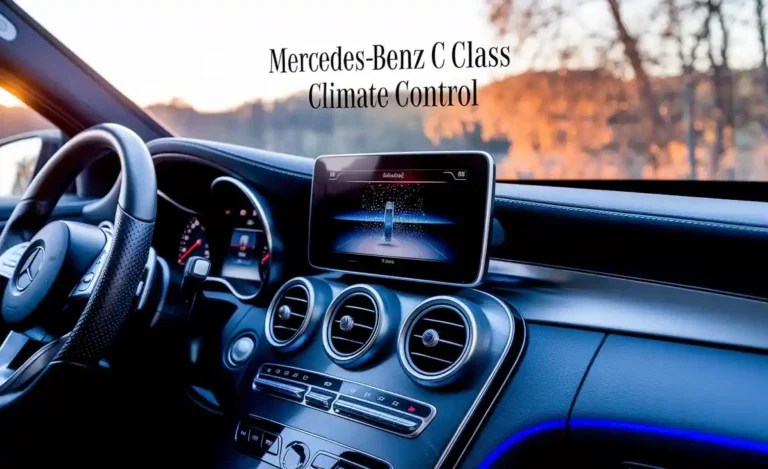Mercedes-Benz C Class Battery Replacement Perfection: Effortless Power
Effortlessly replace your C-Class battery with this step-by-step guide. Learn essential tools, safety precautions, and the simple process to restore your Mercedes-Benz’s power and reliability, perfect for DIY enthusiasts.
A healthy battery is the lifeblood of any Mercedes-Benz, ensuring everything from starting the engine to powering your high-tech features runs smoothly. For C-Class owners, a dead or weak battery can be more than an inconvenience; it can bring your driving experience to a halt.
Thankfully, the process of C-Class battery replacement is often more manageable than many owners assume. You don’t need to be a master mechanic to tackle this essential maintenance task. We’ll guide you through each step, ensuring you can confidently restore effortless power to your beloved C-Class.
Understanding when and how to replace your battery is key to keeping your Mercedes-Benz in top condition. This guide is designed to demystify the process, providing clear instructions, safety tips, and helpful insights. By the end, you’ll have the knowledge and confidence to perform a seamless C-Class battery replacement, keeping you on the road and enjoying every drive.
Let’s dive into making your C-Class battery replacement a successful and empowering DIY project. We’ll cover everything from recognizing the signs of a dying battery to the best practices for installation.

Signs Your Mercedes-Benz C-Class Battery Needs Replacing

Before you embark on the actual C-Class battery replacement, it’s crucial to identify the tell-tale signs that your current battery is nearing the end of its service life. Ignoring these signals can lead to unexpected breakdowns and potential damage to your car’s electrical system. Mercedes-Benz vehicles are designed with sophisticated electronics, and a failing battery can affect them in various ways.
Here are common indicators that it’s time to consider a battery change:
- Slow Engine Crank: This is perhaps the most obvious sign. When you turn the key or push the start button, if the engine struggles to turn over, making a slow, grinding sound, your battery likely doesn’t have enough power.
- Dimming Lights: Notice your headlights, dashboard lights, or interior lights flickering or appearing dim, especially when the engine is off or at idle? This suggests the battery is not holding a sufficient charge.
- Battery Warning Light: Your C-Class has a dashboard indicator for battery issues. If this light illuminates, it’s a direct signal that something is wrong with the charging system or the battery itself.
- Corrosion on Battery Terminals: While some corrosion can be cleaned, excessive or persistent buildup of a white or bluish powdery substance on the battery posts can indicate a leak or a struggling battery.
- Old Age: Car batteries typically last between 3 to 5 years. If your battery is approaching or has exceeded this age, even without immediate symptoms, it’s wise to have it tested and consider replacement proactively.
- Electrical Glitches: Modern Mercedes-Benz cars have many electronic systems. If you notice unusual behavior like power windows operating slowly, radio cutting out, or other odd electronic malfunctions, a weak battery could be the culprit.
Choosing the Right Battery for Your C-Class
Selecting the correct replacement battery is paramount for the optimal performance and longevity of your C-Class. Mercedes-Benz vehicles have specific requirements due to their advanced electrical systems and stringent engineering standards. Using an incompatible battery can lead to system errors, reduced performance, and even damage. This is not a situation where “close enough” will suffice.
Key factors to consider when selecting a new battery include:
- Battery Type: Mercedes-Benz C-Class models often utilize specific battery technologies. AGM (Absorbent Glass Mat) batteries are common in modern vehicles due to their spill-proof nature, vibration resistance, and ability to handle higher electrical demands. They are typically sealed and maintenance-free. Older models might use traditional flooded lead-acid batteries, but it’s essential to confirm what your specific C-Class model requires. Using an AGM battery where a flooded type is specified (or vice-versa) can cause issues.
- Battery Size and Group Number: Batteries come in various physical dimensions and terminal configurations. You need a battery that physically fits in the designated battery tray and has terminals positioned correctly to reach your vehicle’s cables. The group number (e.g., Group 48, Group 94R) is a standard identifier for battery size and terminal placement. Always check your owner’s manual or consult a reliable automotive parts catalog for the correct group number for your C-Class model year.
- Cold Cranking Amps (CCA): CCA measures a battery’s ability to start an engine in cold temperatures. While specific CCA requirements vary by climate and engine size, it’s generally advisable to choose a battery with CCA rating equal to or higher than the OEM specification to ensure reliable starting, especially in colder regions.
- Reserve Capacity (RC): RC indicates how long a fully charged battery can deliver 25 amps at 80°F. A higher RC means the battery can power essential accessories for longer if the alternator fails or during extended idling.
- Brand and Warranty: Reputable brands often offer higher quality batteries and better warranties. Consider brands known for their reliability in luxury vehicles. A good warranty provides peace of mind for your investment.
Consulting your Mercedes-Benz owner’s manual is the definitive way to determine the exact specifications for your C-Class. If you’re unsure, a visit to a reputable Mercedes-Benz dealership or a specialist auto parts store familiar with European vehicles can provide expert guidance.
Tools and Materials Needed
To ensure a smooth and safe C-Class battery replacement, having the right tools and materials on hand is essential. Gathering everything before you begin will prevent interruptions and ensure you can complete the job efficiently. Safety should be your utmost priority.
Here’s a list of common tools and materials you’ll likely need:
- New Battery: Ensure it’s the correct type, size, and specification for your C-Class.
- Socket Set/Wrench Set: You’ll need specific socket sizes to remove the battery terminals and the battery hold-down bracket. Common sizes might include 10mm, 13mm, and possibly others depending on your model year.
- Pliers: For gripping and manipulating stubborn cables or clamps.
- Battery Terminal Cleaner: A wire brush specifically designed for battery terminals or a dedicated terminal cleaning tool. This helps ensure good electrical contact.
- Anti-Corrosion Spray/Grease: Applied to terminals after installation to prevent future corrosion.
- Gloves: Battery acid is corrosive. Wear sturdy rubber or nitrile gloves to protect your hands.
- Safety Glasses: Protect your eyes from potential sparks or battery acid splashes.
- Work Clothes: Wear old clothes or an apron that you don’t mind getting dirty, as battery fluids can be messy.
- Memory Saver (Optional but Recommended): This device plugs into the OBD-II port or cigarette lighter and provides temporary power to the car’s computer systems, preventing loss of stored settings (radio presets, seat positions, etc.) and avoiding the need for system re-initialization. You can find these at most auto parts stores.
- Shop Rags or Paper Towels: For cleaning terminals and any spills.
- Torque Wrench (Optional but Recommended): For properly tightening terminal bolts to the manufacturer’s specifications, ensuring optimal conductivity without damaging the terminals.
Where to find specialized tools: Reputable automotive tool suppliers and major online retailers typically carry automotive diagnostic tools and specialized wrenches. For a memory saver, check brands like Innova, Autel, or generic automotive electronics suppliers. Always match the connector type to your vehicle’s OBD-II port.
Step-by-Step: C Class Battery Replacement Guide

Following these steps carefully will help you perform a safe and successful C-Class battery replacement. Remember to always prioritize safety and consult your owner’s manual for model-specific details.
Step 1: Locate the Battery
In many Mercedes-Benz C-Class models, the battery is not located under the hood in the traditional sense. It’s often situated in the trunk, typically on the passenger side, under a cover or false floor. Some older models might have it under the hood behind a removable panel. Consult your owner’s manual to pinpoint its exact location for your specific year and model.
Step 2: Prepare for Disconnection (Safety First!)
Ensure the vehicle is turned off, and the ignition key is removed. Open the trunk or hood and any access panels to reveal the battery. If you are using a memory saver, plug it into the OBD-II port now.
Step 3: Disconnect the Negative Terminal First
This is a critical safety step. Using your socket or wrench, loosen the nut on the clamp holding the negative (-) terminal cable to the battery post. Once loose, gently twist and lift the cable off the post. Secure it away from the battery so it cannot accidentally make contact. The negative terminal is usually black or marked with a minus sign.
Step 4: Disconnect the Positive Terminal
Next, loosen the nut on the clamp holding the positive (+) terminal cable. The positive terminal is typically red or marked with a plus sign. Twist and lift this cable off its post. Again, ensure it’s secured away from the battery and any metal surfaces.
Step 5: Remove the Battery Hold-Down Bracket
Batteries are secured in place by a bracket or clamp at the base or top. Locate the bolts or fasteners holding this bracket. Use the appropriate socket or wrench to remove them. Keep these fasteners in a safe place as you’ll need them for the new battery.
Step 6: Remove the Old Battery
With the terminals disconnected and the hold-down bracket removed, you should be able to lift the old battery out. Batteries are heavy, so be prepared for the weight (typically 30-50 lbs or more). Use a proper lifting technique by grasping the battery firmly from the sides or using any integrated handles.
Step 7: Clean the Battery Tray and Terminals
While the old battery is out, take this opportunity to clean the battery tray of any debris or corrosion. Also, use your battery terminal cleaner (wire brush) to thoroughly clean the inside of both the positive and negative cable clamps. A clean connection is vital for proper electrical flow.
Step 8: Install the New Battery
Carefully place the new battery into the battery tray, ensuring it’s oriented correctly with the positive and negative terminals in the same positions as the old battery. Make sure it sits securely.
Step 9: Secure the New Battery
Reinstall the battery hold-down bracket and tighten the fasteners to secure the battery firmly in place. Do not overtighten, as this could damage the battery casing. The battery should not be able to move at all.
Step 10: Connect the Positive Terminal First
Place the positive (+) terminal cable clamp onto the positive post of the new battery. Tighten the nut firmly with your socket or wrench. Ensure a snug fit.
Step 11: Connect the Negative Terminal
Now, place the negative (-) terminal cable clamp onto the negative post of the new battery. Tighten the nut firmly. Once both terminals are connected and secured, you may see a small spark as the vehicle’s electronics re-initialize, which is normal. If you used a memory saver, you can now unplug it.
Step 12: Apply Anti-Corrosion Protection
Spray a small amount of anti-corrosion spray or apply a thin layer of dielectric grease onto the battery terminals and cable clamps. This helps prevent corrosion and ensures a good connection over time.
Step 13: Final Checks and Initialization
Double-check that all connections are tight and that the battery is securely fastened. Close the trunk or hood. Start the engine. It should crank and start with ease. You may need to reset some vehicle settings, such as the date and time or radio presets, if you didn’t use a memory saver.
External Resource: For detailed safety guidelines on handling automotive batteries, the U.S. Environmental Protection Agency (EPA) provides valuable information on Proper Handling and Recycling of Lead-Acid Batteries.
Understanding Battery Codes and Mercedes-Benz Specifics

Mercedes-Benz vehicles are sophisticated machines, and battery management is a critical aspect of their electrical system. Understanding the codes and specific requirements associated with your C-Class battery can save you from costly mistakes and ensure optimal performance.
This is where opting for a battery that meets or exceeds the Original Equipment Manufacturer (OEM) specifications is vital. European luxury vehicles often have unique battery management systems that require specific battery types and programming.
Battery Codes and Their Meanings
When looking at batteries, you’ll encounter various codes that describe their specifications. While some are universal, Mercedes-Benz might have proprietary designations or require adherence to specific standards.
- Group Size: As mentioned, this denotes physical dimensions and terminal layout. Examples include Group 48 (H6) or Group 94R (H7). The “R” in 94R signifies reversed terminal orientation.
- CCA (Cold Cranking Amps): The power a battery delivers at 0°F (-18°C).
- RC (Reserve Capacity): Duration a battery can supply 25A at 80°F (27°C).
- AH (Ampere-Hours): A measure of a battery’s total energy capacity.
- AGM vs. EFB vs. Flooded:
- AGM (Absorbent Glass Mat): These are sealed, spill-proof, and highly efficient, ideal for vehicles with start-stop systems and high electrical demands. Most modern C-Class models use AGM.
- EFB (Enhanced Flooded Battery): An upgrade from traditional flooded batteries, offering better performance in start-stop applications but typically less robust than AGM.
- Flooded: The traditional battery type. Less common in newer luxury cars due to lower performance and safety.
- Terminal Type: Ensure the terminals match your vehicle’s cables (e.g., SAE post, side terminal).
Mercedes-Benz Specific Considerations
Mercedes-Benz vehicles often employ intelligent battery management systems. Replacing the battery isn’t always a simple swap-and-go process, especially for models equipped with start-stop functionality or advanced energy management features. Some systems require the new battery to be registered or coded into the vehicle’s Electronic Control Unit (ECU) using specialized diagnostic tools.
Failure to properly register a new battery can lead to:
- Incorrect Charging: The ECU might not charge the new battery correctly, leading to premature failure.
- Reduced Lifespan: The battery management system might not optimize charging cycles, shortening the battery’s life.
- System Errors: Malfunctions in the start-stop system or other power-sensitive features.
While some battery replacements might not strictly require coding depending on the model year and the specific battery installed, it’s a common necessity for newer C-Class vehicles. If you’re performing the replacement yourself and your car is from a recent model year (roughly 2014 onwards, though this varies), it’s prudent to research if your specific model requires battery registration. Many high-end auto parts stores or independent Mercedes-Benz specialists can perform this coding service, often using tools like a STAR diagnostic system or equivalent.
External Resource: For information on battery management systems in vehicles, consult automotive engineering resources. An example of such a system’s importance can be understood by looking at general automotive electrical system design principles, often discussed in publications like the SAE J2088 standard for battery testing.
Troubleshooting Common Issues
Even with careful preparation, you might encounter minor hiccups during or after a C-Class battery replacement. Knowing how to address these common issues can save time and frustration.
Issue: New Battery Doesn’t Solve the Problem
If your C-Class still exhibits starting problems or electrical issues after replacing the battery, the new battery might not be the sole culprit. Other potential causes include:
- Faulty Alternator: The alternator charges the battery while the engine is running. If it’s not working correctly, the battery won’t stay charged.
- Corroded Wires or Connections: Even with clean terminals, underlying wiring or grounds could be damaged or corroded, hindering power flow.
- Starter Motor Issues: A worn-out starter motor can also cause slow cranking or no crank at all.
- Software Glitches: Modern cars rely heavily on software. Sometimes, a simple reset or proper battery registration is needed.
- Incorrect Battery Installation: Double-check that the terminals are tightly connected and the battery is properly seated.
Solution: Perform a voltage test on the battery with the engine off and running. Check the alternator’s output. Inspect all visible wiring and grounds. If problems persist,