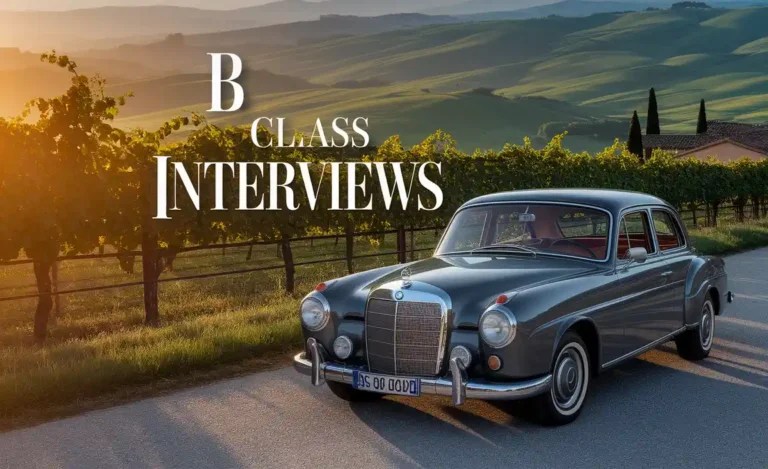B Class Dash Layout Features And Controls Guide
The B-Class dash layout offers a sophisticated and driver-focused experience, blending intuitive controls with premium aesthetics. Understanding its design ensures you get the most from your Mercedes-Benz, making every drive both stunning and essential.
Welcome to the driver’s seat! As a fellow Mercedes-Benz enthusiast, I know the feeling of stepping into a meticulously crafted cabin. The dashboard, in particular, is the heart of your driving experience, and with the Mercedes-Benz B-Class, it’s designed to impress. Sometimes, understanding all those buttons, screens, and controls can feel a bit overwhelming. But worry not! This guide is here to demystify the B-Class dashboard layout, making it incredibly easy for you to navigate and appreciate its stunning, essential design.
We’ll break down exactly what you’re looking at, why it’s designed that way, and how to use it to your advantage. Prepare to feel more confident and connected to your B-Class than ever before. Let’s dive in!

The B-Class Dash: A Masterclass in Design and Function

When you first get behind the wheel of a Mercedes-Benz B-Class, your eyes are immediately drawn to the dashboard. It’s more than just a collection of dials and buttons; it’s a carefully orchestrated environment where technology meets luxury. The B-Class dash layout is a prime example of Mercedes-Benz’s commitment to creating a driving experience that is both visually stunning and eminently practical.
The core philosophy behind the B-Class dashboard is centered around the driver. Every element is placed for intuitive access and minimal distraction. This ensures that you, the driver, can focus on the road while still having complete control over your vehicle’s features. Let’s break down the key components you’ll find and what makes them so effective.
The Digital Command Center: Your Instrument Cluster
Gone are the days of simple analog gauges for many modern vehicles, and the B-Class is a prime example of this evolution. The instrument cluster in the B-Class is typically a fully digital display, offering a far more dynamic and informative experience than traditional setups.
- High-Resolution Display: This screen presents all your critical driving information – speed, RPM, fuel level, temperature, and warning lights – in crisp, clear graphics.
- Customizable Views: One of the most significant advantages of a digital cluster is its adaptability. You can often switch between different display styles to suit your preference or the driving situation. Common themes might include:
- Classic View: Mimics traditional analog dials for a familiar feel.
- Sporty View: Highlights performance metrics and a more aggressive aesthetic.
- Progressive View: Emphasizes navigation and media information with a modern look.
- Integrated Navigation: Depending on your configuration, you can often display turn-by-turn navigation directly within the instrument cluster. This is incredibly useful as it keeps crucial routing information in your direct line of sight, reducing the need to look at the central screen.
- Driver Assistance Information: If your B-Class is equipped with advanced driver assistance systems (like adaptive cruise control or lane keeping assist), indicators and status updates for these systems will also appear here.
This digital instrument cluster isn’t just about aesthetics; it’s about providing you with the information you need, when you need it, without overwhelming you. It’s a testament to how modern automotive design aims to enhance the driving experience through smart technology.
The Heart of Connectivity: The MBUX Central Display
Adjacent to the instrument cluster, or sometimes integrated seamlessly with it to form a ‘widescreen’ cockpit, is the central infotainment display. This is the hub for entertainment, communication, navigation, and vehicle settings. The B-Class utilizes the renowned Mercedes-Benz User Experience (MBUX) system, which has revolutionized how drivers interact with their vehicles.
The MBUX system is designed to be both powerful and intuitive:
- Touchscreen Functionality: The primary method of interaction is through the responsive touchscreen. You can tap icons, swipe through menus, and pinch-to-zoom on maps just like you would on a smartphone or tablet.
- Voice Control: This is where MBUX truly shines. By simply saying “Hey Mercedes,” you can activate voice commands. This allows you to control a vast array of functions, from “Hey Mercedes, navigate home” or “Hey Mercedes, turn up the temperature” to more complex requests like sending a text message or changing radio stations hands-free. The system understands natural language, making it feel incredibly conversational. For more on MBUX, you can explore the official Mercedes-Benz MBUX page.
- Smartphone Integration: Seamless connectivity with your smartphone is standard. This includes:
- Apple CarPlay
- Android Auto
- Bluetooth connectivity for calls and audio streaming.
These features allow you to access your favorite apps, music, podcasts, and navigation directly through the car’s display.
- Navigation System: The integrated navigation is comprehensive, offering real-time traffic updates, route planning based on your preferences, and 3D map views for enhanced visualization.
- Vehicle Settings: Beyond infotainment, this screen also houses controls for various vehicle settings, including ambient lighting, driving modes, and system preferences.
The MBUX central display is designed to be your co-pilot, providing information and entertainment without compromising your focus on the road. Its integration with the digital instrument cluster creates a cohesive and modern cockpit experience.
Navigating Your Controls: Touchpad, Steering Wheel, and Buttons
While the touchscreen and voice control are primary interaction methods, Mercedes-Benz understands the value of having multiple ways to control your vehicle. The B-Class surrounds you with intuitive control inputs:
Center Console Controls:
Located between the front seats, the center console typically houses a touchpad controller and some physical buttons.
- Touchpad: This allows you to navigate through the MBUX system without needing to reach for the touchscreen. It supports multi-finger gestures (like pinch-to-zoom) and has a haptic feedback system, confirming your selections. It’s a great option for passengers or when you prefer not to smudge the central screen.
- Physical Buttons: You’ll usually find dedicated buttons for key functions, such as media volume, shortcuts to major menus (like Home or Back), and sometimes even a shortcut to the parking assist system. These offer a tactile and immediate way to adjust common settings.
Steering Wheel Controls:
The steering wheel is your primary interface while driving, and the B-Class features intelligently designed controls:
- Touch Control Buttons: Modern B-Class models often feature small touch-sensitive pads on the steering wheel. These can be swiped and tapped to navigate menus on both the instrument cluster and the central display. They allow you to control audio, phone calls, and cruise control without taking your hands off the wheel.
- Physical Buttons: You’ll also find standard physical buttons for essential functions like cruise control engagement and activation.
The combination of touchscreens, voice commands, touchpad, and steering wheel controls ensures that you can manage your B-Class’s features effortlessly and safely. Mercedes-Benz has really thought about how drivers interact with their cars in various situations.
Mastering the Climate: Staying Comfortable

Comfort is paramount in a Mercedes-Benz, and controlling the climate in your B-Class is designed to be straightforward and effective. While the specific layout can vary slightly between model years and option packages, the core principles remain consistent.
- Automatic Climate Control: Most B-Class vehicles come with advanced automatic climate control systems. You can set a desired temperature, and the system will automatically adjust fan speed, air intake (recirculating or fresh air), and air distribution to maintain that temperature consistently.
- Physical Buttons: Often, dedicated physical buttons are located on the center console for core climate functions. These might include:
- Temperature up/down
- Fan speed up/down
- Defrost (front and rear)
- Recirculation button
- Direct air flow button (e.g., to face, feet)
- MBUX Climate Menu: For more detailed control, you can access a dedicated climate menu on the central MBUX display. Here, you can:
- Activate synchronized or independent temperature control for driver and passenger.
- Adjust the intensity and direction of airflow with visual representations.
- Select climate comfort options like maximum heating or cooling.
- Control heated and ventilated seats (if equipped).
- Manage air filter settings and air quality sensors.
The goal is to allow quick adjustments for immediate comfort via physical buttons and provide more granular control and customization through the MBUX system. It’s a balanced approach that caters to different user preferences.
The Ambiance: Ambient Lighting
Mercedes-Benz is synonymous with sophisticated interior ambiance, and the B-Class is no exception. The interior lighting system plays a key role in creating a premium and personalized environment.
- Extensive Color Palettes: The ambient lighting system offers a wide spectrum of colors. You can typically choose from 64 different colors, allowing you to create an atmosphere that perfectly matches your mood or the exterior of your car.
- Zone Control: The lighting is often divided into zones, meaning you can customize the color and brightness of different areas of the cabin independently. This might include the dashboard, door panels, footwells, and center console.
- Dynamic Lighting: In some configurations, the ambient lighting can be linked to MBUX functions. For example, the lighting might subtly change color to indicate an incoming call, a voice command being processed, or when adjusting climate settings.
- Control via MBUX: The ambient lighting is primarily controlled through the MBUX system. Within the vehicle settings, you’ll find a dedicated lighting menu where you can select colors, adjust brightness, and choose dynamic lighting effects.
This feature adds a significant layer of luxury and personalization to the B-Class interior, making it feel even more special, especially when driving at night.
Practicality Meets Elegance: Why This Layout Works
The B-Class dash layout isn’t just about looking good; it’s about intelligent design that enhances your driving experience. Several factors contribute to its success:
Ergonomics and Driver Focus

- Minimized Distraction: By placing the screens and controls within easy reach and line of sight, Mercedes-Benz minimizes the need for drivers to take their eyes off the road. Information is presented clearly and intuitively.
- Intuitive Flow: The visual flow from the instrument cluster to the central display guides your attention naturally. The MBUX system’s logical menu structure further aids in quick, confident navigation.
- Multiple Control Options: Offering voice, touch, and physical controls provides flexibility. Drivers can choose the method that feels safest and most comfortable for their current situation.
Aesthetic Integration:
- Seamless Design: The integration of large digital screens into the dashboard often creates a ‘widescreen’ cockpit look, flowing smoothly across the dashboard. This modern aesthetic is visually striking and cohesive.
- Premium Materials: The dashboard itself is typically crafted from high-quality materials, with elegant trim options that complement the technology. The thoughtful use of ambient lighting further enhances the luxurious feel.
- Harmonious Colors: The selection of display themes and ambient lighting colors is designed to be visually pleasing and create a harmonious cabin environment.
Technology Integration:
The B-Class dash is a showcase for Mercedes-Benz’s cutting-edge technology. The MBUX system is a sophisticated platform that brings advanced connectivity, intelligent voice assistance, and a rich multimedia experience into the vehicle. The driver-centric layout ensures that this powerful technology is accessible and usable without being intrusive.
Maintaining Your Display and System
To keep your B-Class dashboard looking and functioning at its best, a little care goes a long way:
- Screen Cleaning: For the digital displays, use a soft, lint-free microfiber cloth. For stubborn smudges, slightly dampen the cloth with a screen-specific cleaner or distilled water. Avoid harsh chemicals or abrasive materials, which can damage the screen coating. For detailed guidance on cleaning automotive displays, resources like Consumer Reports offer practical advice.
- Software Updates: MBUX systems often receive over-the-air (OTA) software updates that can improve performance, add new features, or enhance existing ones. Ensure your vehicle is connected to Wi-Fi periodically or that your cellular data connection is active for these updates.
- Navigation System: Keep your navigation maps updated for the most accurate routing. Updates can often be downloaded when your car is connected to Wi-Fi or through a USB drive after downloading from the Mercedes-Benz portal.
- Driver Assistance Systems: Familiarize yourself with the operational parameters and limitations of your driver assistance systems by consulting your owner’s manual. Regularly check for any warning lights or error messages related to these systems.
Conclusion: Drive with Confidence and Style
The B-Class dash layout is a brilliant fusion of form and function. It represents Mercedes-Benz’s dedication to providing a sophisticated, intuitive, and utterly enjoyable driving experience. From the customizable digital instrument cluster that keeps vital information in your line of sight, to the intelligent MBUX central display that acts as your personal assistant, every element is thoughtfully designed.
Mastering its controls – whether through touch, voice, or steering wheel inputs – transforms everyday driving into a more connected and confident journey. The ambient lighting adds that final touch of luxury, making your B-Class cabin a personalized sanctuary. By understanding your dashboard, you unlock the full potential of your Mercedes-Benz, ensuring every drive is not only safe and efficient but also a truly stunning experience.
Frequently Asked Questions (FAQ)
What is the main purpose of the B-Class dash layout?
The B-Class dash layout is designed for optimal driver focus and ease of use. It integrates essential driving information, entertainment, and climate controls into a visually appealing and ergonomically sound arrangement, making your driving experience both comfortable and safe.
Are the screens in the B-Class touch-sensitive?
Yes, the central display screen in most modern B-Class models is a touchscreen. This allows for intuitive navigation of infotainment, navigation, and vehicle settings. Some functions can also be controlled via the touchpad and physical buttons on the center console or steering wheel for added convenience.
What does the “MBUX” system do in the B-Class?
MBUX (Mercedes-Benz User Experience) is the advanced infotainment system found in the B-Class. It features voice control (“Hey Mercedes”), natural language understanding, customizable displays, smartphone integration (Apple CarPlay, Android Auto), and advanced navigation. It’s the central brain for many of your dashboard’s functions.
How do I adjust the climate control in the B-Class?
Climate controls are typically found on the center console, either as physical buttons or integrated into the central touchscreen’s climate menu. You can adjust temperature, fan speed, air direction, and activate features like seat heating or cooling from these controls.
Can I customize the digital instrument cluster?
Absolutely. The digital instrument cluster in many B-Class models allows for significant customization. You can often choose different display styles (e.g., Sporty, Progressive, Classic) and select which information, such as navigation turn-by-turn directions, media playback, or fuel efficiency data, is shown alongside your primary instruments.
Where can I find the B-Class owner’s manual for more details?
Your most comprehensive resource is the official Mercedes-Benz B-Class owner’s manual. You can usually find a digital version on the Mercedes-Benz website for your region or within the MBUX system itself. For physical manuals, check your glove compartment or contact your local Mercedes-Benz dealer.