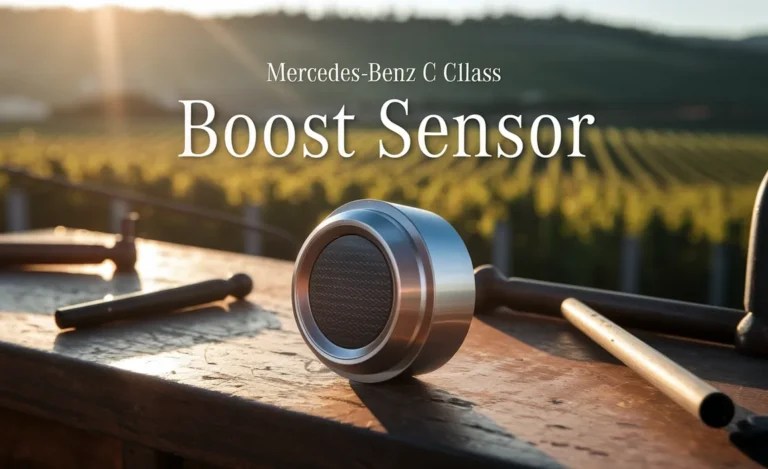Mercedes Mobile App Integration by Model: A Complete Guide
Quick Summary: Want to connect your Mercedes to your smartphone? The Mercedes me app lets you remotely start your car, lock/unlock doors, check vehicle status, and more. Compatibility varies by model year; newer models offer more features. Download the app, create an account, and link your vehicle using your VIN. Enjoy seamless control and information at your fingertips!
Is your Mercedes-Benz more than just a car? It probably is! Many owners find themselves wondering how to fully integrate their smartphone with their vehicle. It can be confusing figuring out which features work with which models. But don’t worry, connecting your Mercedes to your phone unlocks a world of convenience and control. This guide breaks down the Mercedes me app integration by model, making it easy to understand. Get ready to take command of your ride like never before!
Here’s what we’ll cover:
- Understanding the Mercedes me app and its features.
- Checking compatibility for your specific Mercedes model.
- Step-by-step instructions for setting up the app.
- Troubleshooting common connection issues.
- Tips for maximizing your connected car experience.
What is the Mercedes me App?

The Mercedes me app is your digital key to a range of services designed to enhance your ownership experience. Think of it as a remote control and information hub for your car, all in one convenient app.
Key Features of Mercedes me
- Remote Vehicle Access: Lock/unlock doors, start the engine (if equipped), and sound the horn, all from your smartphone.
- Vehicle Status: Check fuel level, tire pressure, mileage, and other vital stats.
- Navigation: Send destinations to your car’s navigation system.
- Maintenance Management: Schedule service appointments and track your car’s maintenance history.
- Emergency Services: Access roadside assistance and emergency call services.
- Mercedes me connect: Enables a Wi-Fi hotspot in your vehicle.
Mercedes me App Compatibility by Model

Not all Mercedes-Benz models have the same level of app integration. Compatibility depends on the model year and trim level. Here’s a general overview:
Key Model Series and Compatibility
- A-Class: Generally well-supported, especially newer models.
- C-Class: Good compatibility, with more features on recent generations.
- E-Class: Excellent integration, often including advanced features.
- S-Class: Top-of-the-line connectivity with the most comprehensive features.
- GLA/GLB/GLC/GLE/GLS SUVs: Wide range of compatibility, varying by model year.
- EQ Models (Electric): Full integration with specialized EV features like charging status and pre-conditioning.
To check the exact compatibility for your car, use the Mercedes me portal. Enter your VIN (Vehicle Identification Number) to see which services are available.
Mercedes me Availability by Model Year
| Model Year | Mercedes me connect Availability | Key Features |
|—|—|—|
| 2016-2018 | Limited | Remote lock/unlock, basic vehicle status |
| 2019-2020 | Improved | Remote start (if equipped), enhanced vehicle status, send2car |
| 2021-Present | Comprehensive | Full suite of services, including over-the-air updates and advanced features |
How to Set Up the Mercedes me App

Ready to get connected? Here’s a step-by-step guide to setting up the Mercedes me app:
Step 1: Download the App
Find the Mercedes me app on the App Store (iOS) or Google Play Store (Android). Download and install it on your smartphone.
Step 2: Create an Account
Open the app and tap “Register.” Enter your personal information, including your name, email address, and a secure password. You’ll need to verify your email address.
Step 3: Add Your Vehicle
- Tap “Add Vehicle” in the app.
- Enter your VIN (Vehicle Identification Number). You can find this on your car’s windshield, doorjamb, or registration documents.
- Follow the on-screen instructions to verify your vehicle ownership. This may involve entering a code displayed on your car’s infotainment screen.
Step 4: Activate Services
Once your car is added, you’ll see a list of available services. Activate the ones you want to use. Some services may require a subscription.
Step 5: Personalize Your Settings
Customize the app to your preferences. Set up notifications, manage user profiles, and configure your favorite features.
Troubleshooting Common Issues

Sometimes, connecting to the Mercedes me app doesn’t go smoothly. Here are some common problems and how to fix them:
Problem 1: Connection Errors
- Solution: Check your car’s cellular connection. Make sure it’s in an area with good reception. Restart your car’s infotainment system.
Problem 2: App Not Recognizing Your Vehicle
- Solution: Double-check that you entered the VIN correctly. Contact Mercedes-Benz customer support for assistance.
Problem 3: Feature Not Working
- Solution: Ensure the feature is activated in the app and supported by your car. Check your subscription status.
Problem 4: Over-the-Air Updates
- Solution: Make sure your vehicle is parked in a location with good cell coverage. The car battery should be adequately charged to prevent interruptions during the process. Also, the vehicle must be in park with the engine off.
Problem 5: Bluetooth Connectivity
- Solution: Ensure Bluetooth is enabled on your smartphone and that your Mercedes-Benz infotainment system is actively searching for or paired with your device. If issues persist, try unpairing and re-pairing the devices.
Tips for Maximizing Your Connected Car Experience

Now that you’re connected, here are some tips to get the most out of the Mercedes me app:
- Use Remote Start Wisely: In colder climates, pre-heat your car before you get in. In warmer climates, pre-cool the interior.
- Monitor Vehicle Status Regularly: Keep an eye on tire pressure and fluid levels to prevent potential problems.
- Take Advantage of Navigation Features: Send addresses to your car’s navigation system for seamless routing.
- Set Up Geofencing: Receive alerts if your car enters or exits a specific area.
- Schedule Service Appointments: Stay on top of maintenance and keep your car running smoothly.
Mercedes Me Connect Package
The Mercedes me Connect Package enhances your vehicle by providing real-time data and connectivity features.
Mercedes Me Connect Package: Key Features
- Remote Door Lock & Unlock: Secure your car from anywhere.
- Remote Engine Start: Start your engine remotely to pre-condition the cabin.
- Vehicle Monitoring: Keep an eye on fuel levels, tire pressure, and mileage.
- Mercedes-Benz Emergency Call System: Quick access to help in emergencies.
- Maintenance Management: Simplified service scheduling and tracking.
- Over-the-Air Updates: Keep your system current with the latest software enhancements.
Subscription Details
Most Mercedes me connect services require an active subscription after a trial period. Pricing varies depending on the specific package and features. Check the Mercedes me portal or your local dealer for current subscription options and pricing.
Mercedes Me vs. Apple CarPlay and Android Auto
The Mercedes me app complements Apple CarPlay and Android Auto, but it offers different functionalities. Here’s a quick comparison:
| Feature | Mercedes me | Apple CarPlay/Android Auto |
|—|—|—|
| Remote Vehicle Control | Yes | No |
| Vehicle Status Monitoring | Yes | No |
| Native Navigation | Yes | Limited (relies on smartphone apps) |
| Smartphone Integration | Limited | Primary function |
| App Ecosystem | Limited | Extensive (smartphone apps) |
While Apple CarPlay and Android Auto mirror your smartphone’s interface onto the car’s screen, the Mercedes me app provides remote control and vehicle-specific information. Use them together for a complete connected experience.
Mercedes Me and Electric Vehicles (EQ Models)
For Mercedes-Benz EQ models (electric vehicles), the Mercedes me app offers specialized features to enhance the EV ownership experience:

- Charging Status: Monitor the battery level and charging progress.
- Pre-Conditioning: Pre-heat or pre-cool the cabin while the car is plugged in to save battery.
- Charging Station Finder: Locate nearby charging stations.
- Charging Payment: Manage payments for charging sessions at public stations.
- Electric Vehicle Data: Access detailed information about energy consumption and driving range.
These features make it easier to manage your EV and optimize your driving experience.
Mercedes Me Tips and Tricks
Maximize your Mercedes me app with these tips and tricks:
- Personalize Your Profile: Add a profile picture and customize your communication preferences.
- Set Up Multiple Drivers: Create profiles for each driver in your household to track individual driving habits.
- Use the “Send2Car” Feature: Send addresses, points of interest, or routes directly to your car’s navigation system from your smartphone.
- Enable Notifications: Stay informed about important vehicle events such as low tire pressure or upcoming service appointments.
- Explore Voice Commands: Use voice commands within the Mercedes me app to control various functions hands-free.
Conclusion
The Mercedes me app is a powerful tool that enhances your ownership experience by providing remote control, valuable information, and convenient services. While compatibility varies by model and year, most modern Mercedes-Benz vehicles offer some level of integration. By following the steps in this guide, you can easily set up the app, troubleshoot common issues, and maximize your connected car experience. Take advantage of these features to stay connected, informed, and in control of your Mercedes-Benz like never before. Whether it’s pre-heating your car on a cold morning or monitoring tire pressure from your phone, the Mercedes me app brings a new level of convenience and peace of mind to your daily drives.
FAQ: Mercedes me App Integration
Here are some frequently asked questions about Mercedes me app integration:
Q: Is the Mercedes me app free?
A: The Mercedes me app is free to download and use. However, some services require a subscription after a trial period.
Q: How do I find my VIN?
A: Your VIN (Vehicle Identification Number) can be found on your car’s windshield, doorjamb, or registration documents.
Q: Can I use the Mercedes me app on multiple devices?
A: Yes, you can log in to the Mercedes me app on multiple devices using the same account.
Q: What if my car is not compatible with the Mercedes me app?
A: Older models may have limited or no compatibility. Check the Mercedes me portal or contact your dealer for details.
Q: How do I cancel my Mercedes me subscription?
A: You can cancel your subscription through the Mercedes me portal or by contacting Mercedes-Benz customer support.
Q: How secure is the Mercedes me app?
A: Mercedes-Benz uses advanced security measures to protect your data and prevent unauthorized access.
Q: What data does the Mercedes me app collect?
A: The app collects data related to your vehicle’s performance, usage, and location. This data is used to provide services and improve the overall ownership experience.