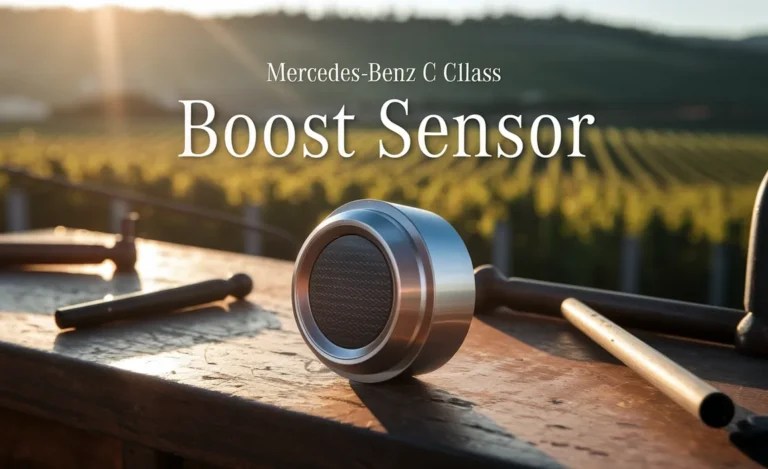Mercedes Benz MBUX Features By Models
The Mercedes-Benz User Experience (MBUX) system varies across models, offering different levels of features and capabilities. Higher-end models like the S-Class boast the most advanced MBUX versions, including augmented reality navigation and advanced voice control. Lower-end models may have a more basic MBUX setup with fewer features. Checking the specifications for your specific model year is always best.
Confused about which Mercedes-Benz models have which MBUX features? It’s a common question! The MBUX system is constantly evolving, and what’s available in one model year might be different from the next. Figuring out the specifics for your car can be frustrating. But don’t worry, we’ll break down the key differences in MBUX features across various Mercedes-Benz models.
This guide will help you understand what to expect from your MBUX system, no matter which Mercedes-Benz you own. We’ll cover everything from basic features to advanced functionalities, so you can get the most out of your driving experience. Let’s dive in and explore the world of MBUX!
What is MBUX?

MBUX, or Mercedes-Benz User Experience, is the infotainment and control system found in modern Mercedes-Benz vehicles. It’s designed to be intuitive and user-friendly, offering features like:
- Voice control (“Hey Mercedes”)
- Touchscreen display
- Navigation
- Smartphone integration (Apple CarPlay, Android Auto)
- Vehicle settings control
The goal of MBUX is to make driving safer and more enjoyable by providing easy access to important information and controls.
MBUX Features Across Different Mercedes-Benz Models

While all MBUX systems share core features, there are significant differences depending on the model and model year. Here’s a breakdown:
Entry-Level Models: A-Class, B-Class, CLA, GLA, GLB
These models typically come with a standard MBUX system that includes:
- 7-inch or 10.25-inch touchscreen display
- Basic voice control
- Standard navigation
- Apple CarPlay and Android Auto
While functional, the MBUX in these models might lack some of the advanced features found in higher-end vehicles.
Mid-Range Models: C-Class, E-Class, GLC
Mid-range models usually offer a more advanced MBUX experience with:
- 12.3-inch touchscreen display (optional)
- Enhanced voice control with natural language understanding
- Augmented reality navigation (optional)
- Advanced driver-assistance system integration
These models provide a more seamless and integrated experience compared to the entry-level versions.
High-End Models: S-Class, EQS, Maybach
The flagship models boast the most sophisticated MBUX systems, including:
- Large OLED touchscreen displays
- Advanced voice control with personalized profiles
- Augmented reality head-up display
- Rear-seat entertainment with MBUX integration
These systems offer a truly luxurious and cutting-edge user experience, with features designed for both driver and passengers.
AMG Models
AMG models often have unique MBUX features tailored to performance driving, such as:
- AMG-specific display styles
- Performance data logging
- Track Pace app for recording lap times
These additions enhance the driving experience for enthusiasts who want to push their vehicles to the limit.
Key MBUX Features and Their Availability
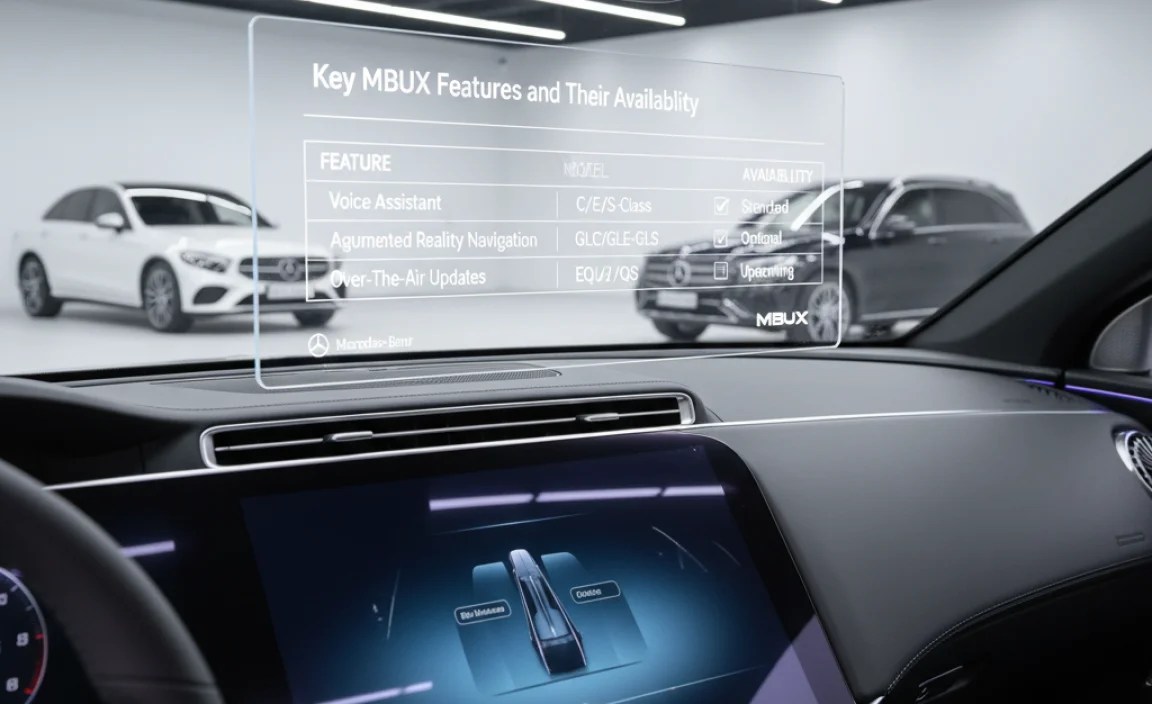
To better understand the differences, let’s look at some key MBUX features and their availability across models:
Touchscreen Display
Most modern Mercedes-Benz vehicles come with a touchscreen display as part of the MBUX system. The size and resolution of the display can vary depending on the model.
- A-Class, B-Class, CLA, GLA, GLB: 7-inch (standard), 10.25-inch (optional)
- C-Class, E-Class, GLC: 10.25-inch (standard), 12.3-inch (optional)
- S-Class, EQS, Maybach: 12.8-inch OLED (standard), 17-inch OLED central display (optional)
Larger displays offer more screen real estate and a more immersive experience.
Voice Control
The “Hey Mercedes” voice control system is a core feature of MBUX. It allows you to control various vehicle functions using natural language commands.
Example commands include:
- “Hey Mercedes, set the temperature to 72 degrees.”
- “Hey Mercedes, navigate to the nearest gas station.”
- “Hey Mercedes, call John.”
The sophistication of the voice control system varies across models. Higher-end models have better natural language understanding and can handle more complex commands.
Navigation
MBUX navigation provides turn-by-turn directions, real-time traffic updates, and points of interest. Some models offer augmented reality navigation, which overlays directions onto a live video feed of the road ahead.
Models with augmented reality navigation include:
- C-Class (optional)
- E-Class (optional)
- S-Class (standard)
- EQS (standard)
Augmented reality navigation can make it easier to follow directions, especially in complex urban environments.
Smartphone Integration
Apple CarPlay and Android Auto are standard features in most MBUX systems. They allow you to connect your smartphone and access apps, music, and contacts through the vehicle’s infotainment system.
To use Apple CarPlay or Android Auto, simply connect your smartphone to the vehicle’s USB port and follow the on-screen instructions.
Driver-Assistance Systems
MBUX integrates with various driver-assistance systems, such as:
- Adaptive cruise control
- Lane keeping assist
- Blind spot monitoring
- Automatic emergency braking
The level of integration varies across models. Higher-end models may offer more advanced driver-assistance features and tighter integration with the MBUX system.
MBUX Features Comparison Table

Here’s a table summarizing the MBUX features across different Mercedes-Benz models:
| Feature | A-Class/B-Class/CLA/GLA/GLB | C-Class/E-Class/GLC | S-Class/EQS/Maybach | AMG Models |
|---|---|---|---|---|
| Touchscreen Display | 7-inch (std), 10.25-inch (opt) | 10.25-inch (std), 12.3-inch (opt) | 12.8-inch OLED (std), 17-inch OLED (opt) | Varies by model, AMG-specific displays |
| Voice Control | Standard | Enhanced | Advanced with personalized profiles | Standard |
| Navigation | Standard | Standard, Augmented Reality (opt) | Standard, Augmented Reality | Standard |
| Smartphone Integration | Apple CarPlay, Android Auto | Apple CarPlay, Android Auto | Apple CarPlay, Android Auto | Apple CarPlay, Android Auto |
| Driver-Assistance Systems | Standard | Advanced | Most Advanced | AMG-tuned systems |
| AMG-Specific Features | No | No | No | AMG display styles, performance data logging, Track Pace |
Tips for Using Your MBUX System

To get the most out of your MBUX system, here are a few tips:
- Familiarize yourself with the voice commands: Practice using the “Hey Mercedes” voice control system to control various vehicle functions.
- Customize your display: Adjust the display settings to show the information that’s most important to you.
- Explore the navigation features: Use the navigation system to find points of interest, get real-time traffic updates, and plan your routes.
- Connect your smartphone: Take advantage of Apple CarPlay and Android Auto to access your favorite apps and services.
- Keep your system updated: Make sure your MBUX system is running the latest software to ensure optimal performance and access to the newest features.
- Read the manual: Take some time to read the MBUX section of your car’s manual. This will give you a detailed understanding of all the features and functions available.
By following these tips, you can become a MBUX expert and enjoy a more connected and convenient driving experience.
Troubleshooting Common MBUX Issues
Even with its advanced technology, the MBUX system can sometimes experience issues. Here are some common problems and how to troubleshoot them:
- System freezing or crashing: Try restarting the system by holding down the power button for several seconds. If that doesn’t work, consult your owner’s manual or contact your Mercedes-Benz dealer.
- Voice control not working: Make sure the microphone is enabled and that you’re speaking clearly. Try re-training the voice recognition system.
- Smartphone connectivity issues: Check your USB cable or Bluetooth connection. Make sure your smartphone is compatible with Apple CarPlay or Android Auto.
- Navigation problems: Ensure your navigation maps are up to date. Check the GPS signal strength.
If you’re unable to resolve the issue on your own, it’s best to seek assistance from a qualified Mercedes-Benz technician.
Future of MBUX
Mercedes-Benz is constantly working to improve and enhance the MBUX system. Future versions are expected to include:
- More advanced artificial intelligence
- Improved natural language understanding
- Greater personalization options
- Seamless integration with other Mercedes-Benz services
As technology evolves, MBUX will continue to play a central role in the Mercedes-Benz driving experience.
FAQ About Mercedes MBUX Features
Here are some frequently asked questions about Mercedes MBUX features:
What does MBUX stand for?
MBUX stands for Mercedes-Benz User Experience. It is the name of the infotainment and control system found in modern Mercedes-Benz vehicles.
How do I update my MBUX system?
MBUX systems are typically updated over-the-air (OTA) via a Wi-Fi connection or through a USB drive. Check your vehicle’s settings menu for software update options, or contact your dealer for assistance.
Can I add MBUX to an older Mercedes-Benz?
Retrofitting MBUX into older models is generally not possible due to the extensive hardware and software integration required. However, aftermarket infotainment systems might offer some similar functionality.
Is MBUX available in all Mercedes-Benz models?
MBUX is available in most modern Mercedes-Benz models, but the specific features and capabilities can vary depending on the model and model year.
How do I use the “Hey Mercedes” voice control?
Simply say “Hey Mercedes” followed by your command. For example, “Hey Mercedes, set the temperature to 70 degrees.”
Does MBUX support wireless Apple CarPlay and Android Auto?
Yes, newer versions of MBUX support wireless Apple CarPlay and Android Auto. Check your vehicle’s specifications to confirm compatibility.
How do I reset my MBUX system?
You can usually reset the MBUX system by holding down the power button for several seconds. This will restart the system and may resolve minor issues.
Conclusion
Understanding the MBUX features available in your Mercedes-Benz model can significantly enhance your driving experience. From basic voice control to advanced augmented reality navigation, MBUX offers a range of functionalities designed to make your time on the road more enjoyable and convenient. By exploring the features specific to your model and keeping your system updated, you can take full advantage of this innovative technology. So, get out there and discover all that your MBUX system has to offer!